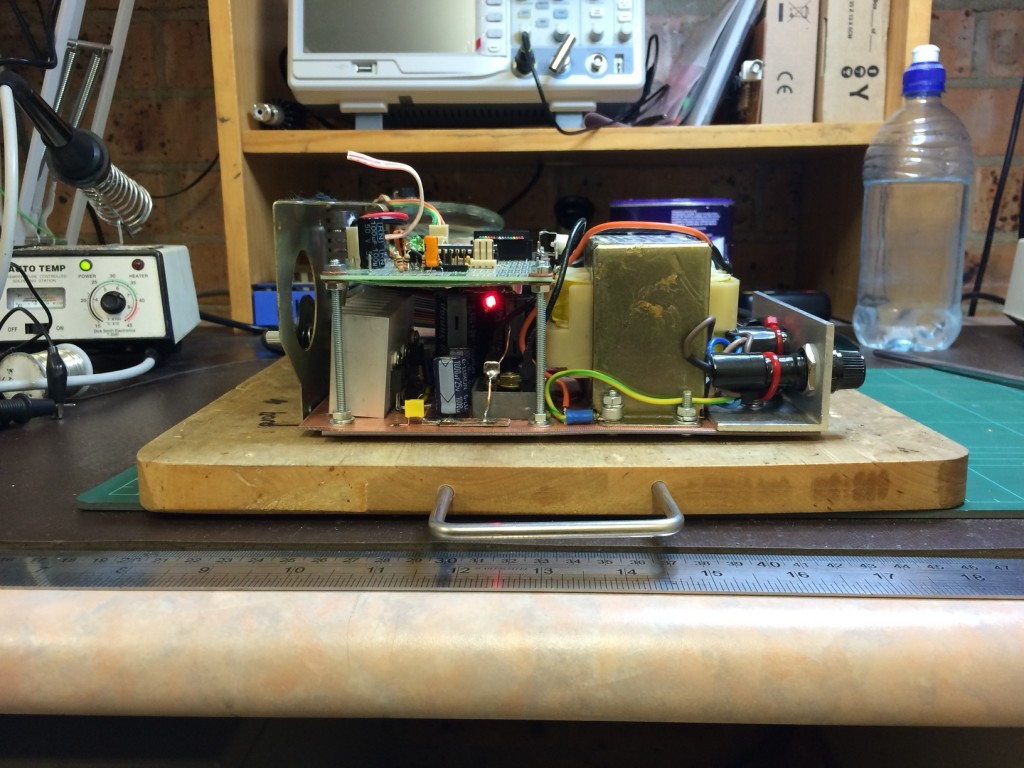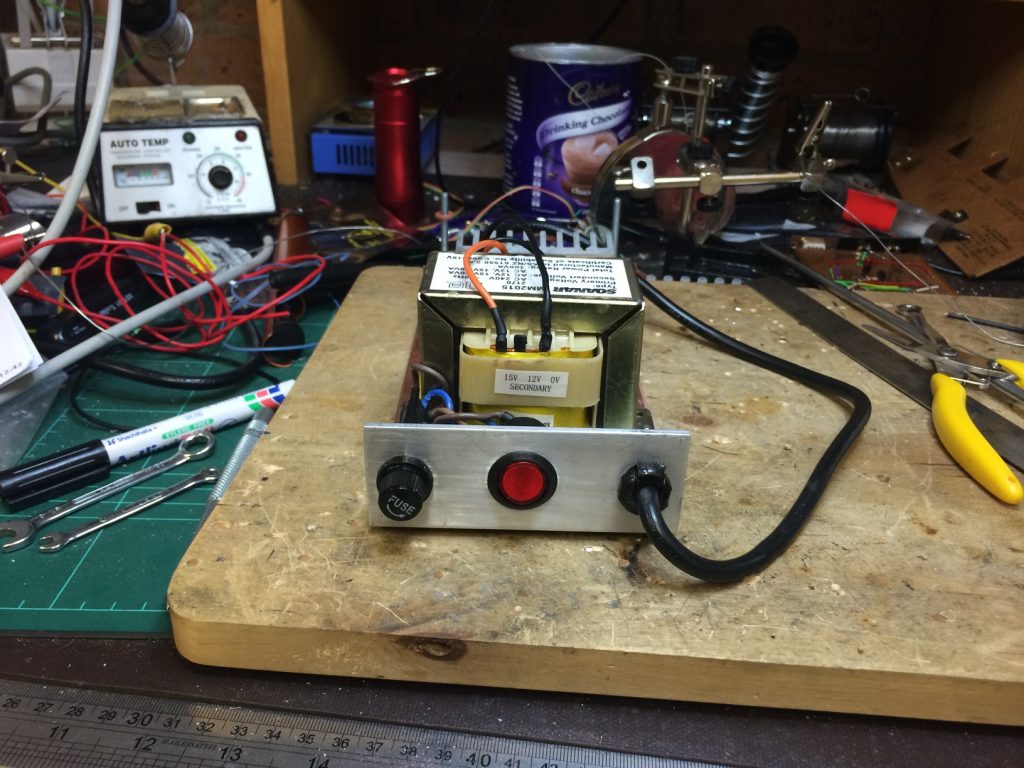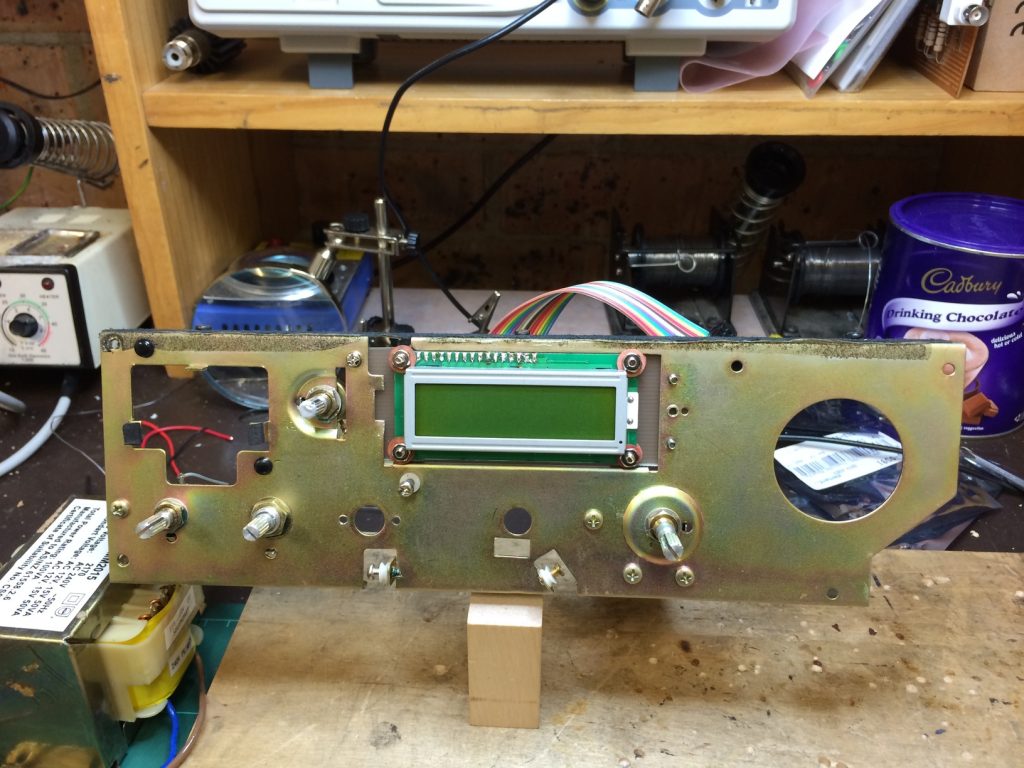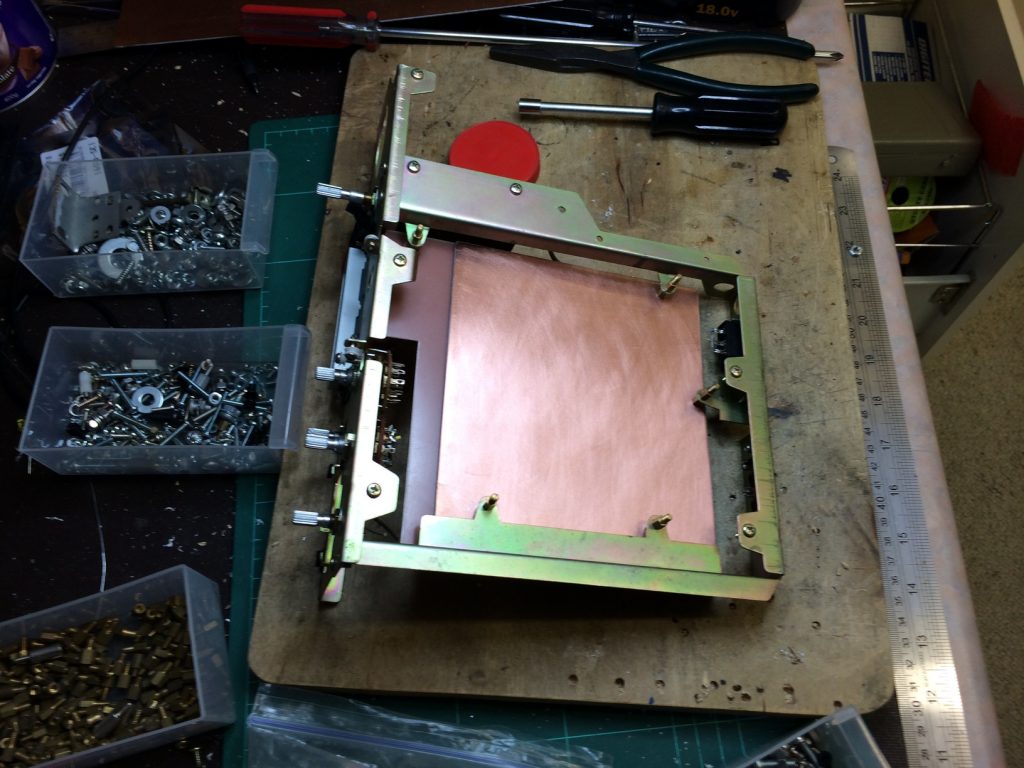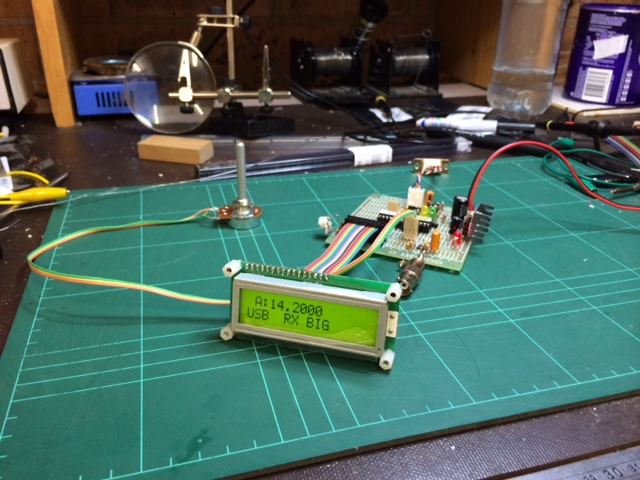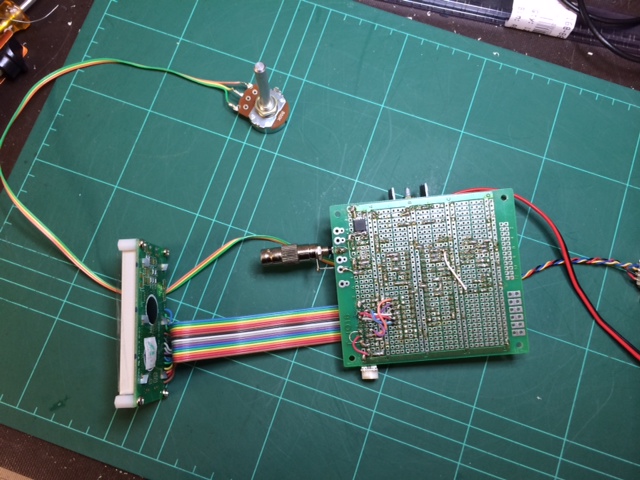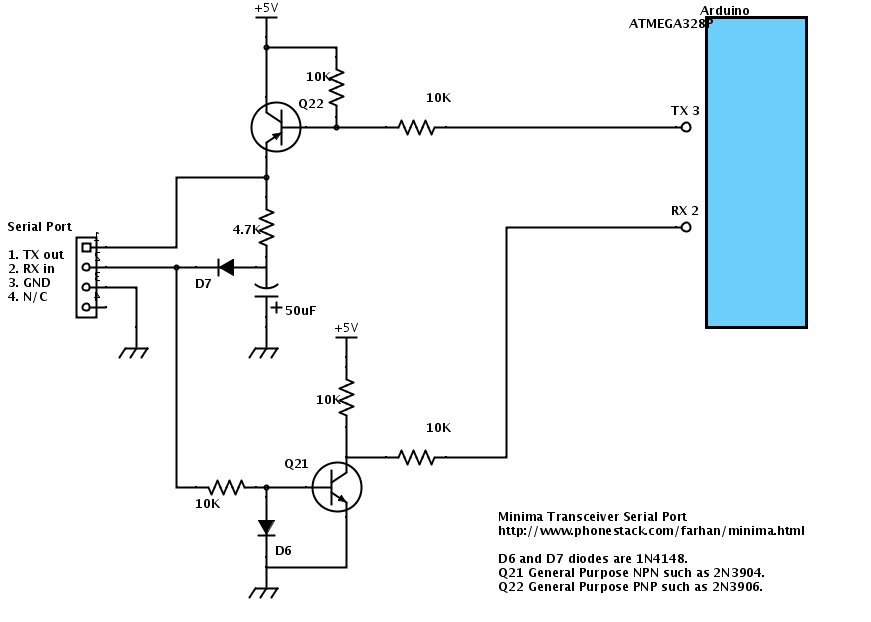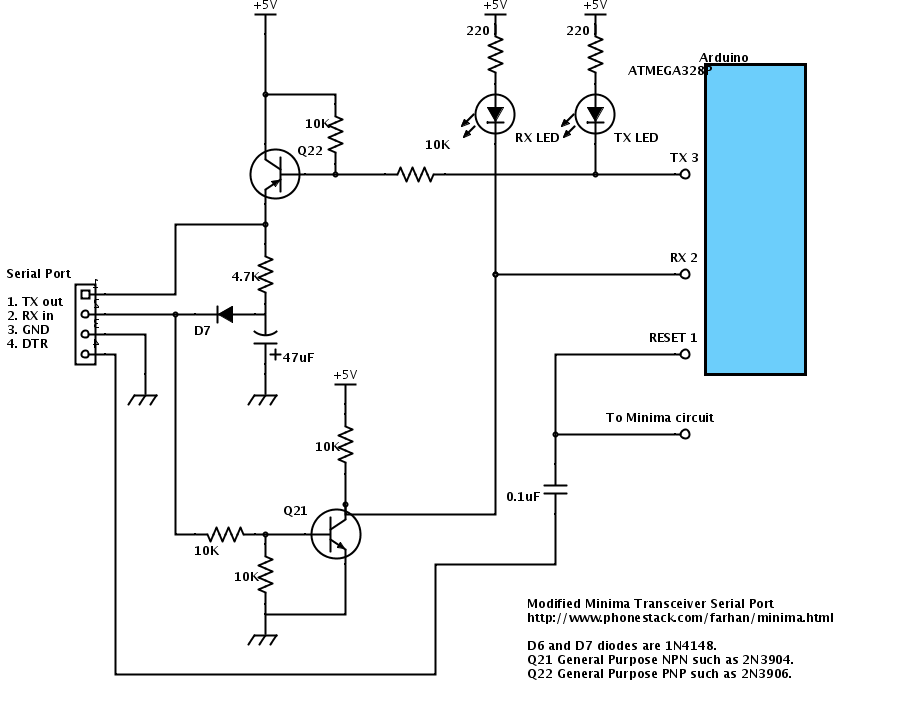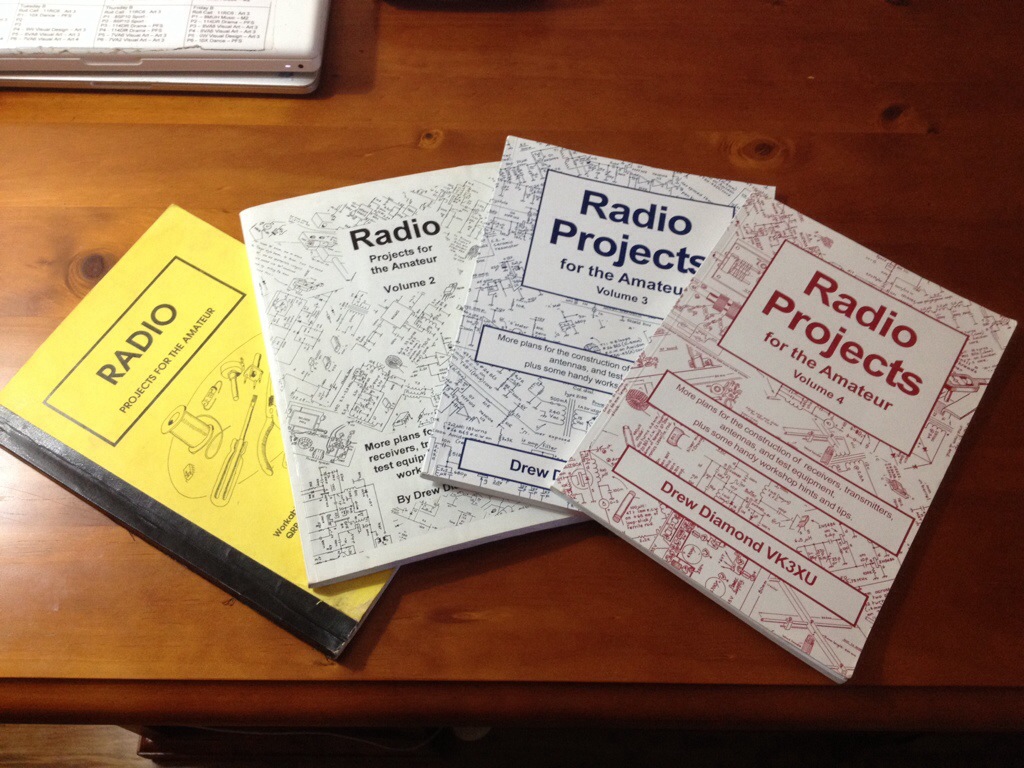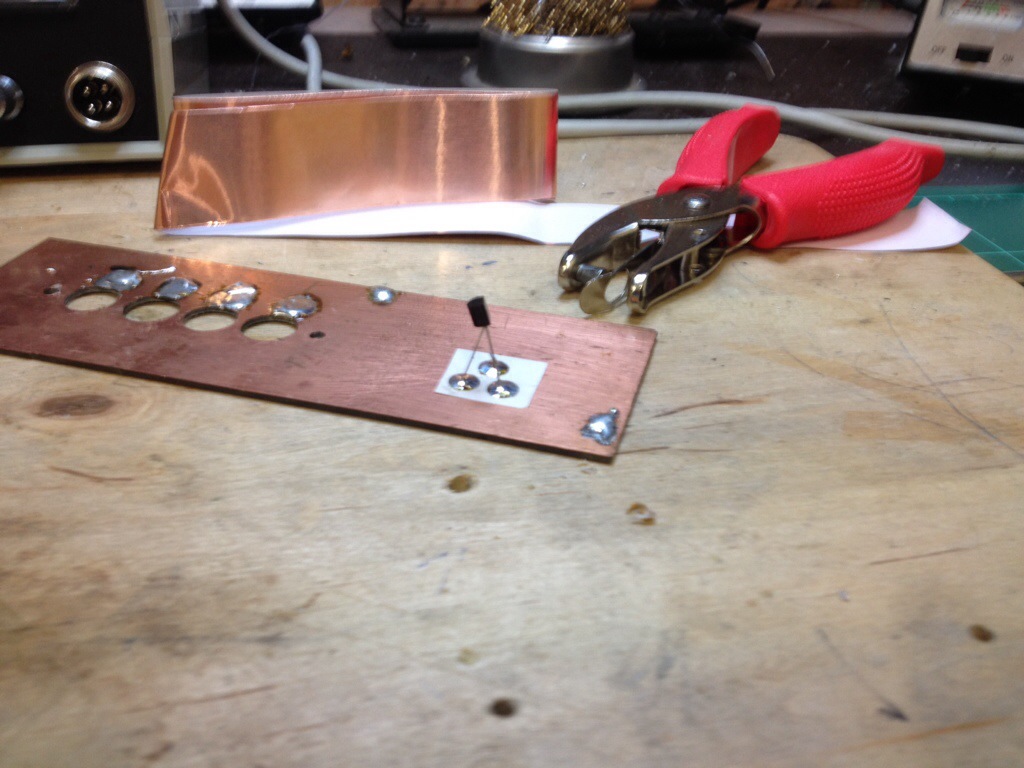So the next thing on the building agenda was yet another piece of test gear. I want to start by building the Minima KISS mixer. The focus of so much attention recently as some builders were having trouble with it. And because the LO to RF port isolation was being reported as not being high enough. Having read as much as I can understand about the topic (very little but I’m learning). I’ve become convinced that success with a mixer made from two FET devices probably entails careful “matching” of the FET’s. After all, we match the diodes we use in the simple BFO mixer. So why not the FET’s?
From “Mixer Musings and the KISS Mixer by Chris Trask / N7ZWY:”
“…but that the balance of such a mixer making use of discrete transistors will be poorer than the balance of a diode mixer because of the difficulty of matching the rather complex transistor parameters over the operating range (10).” 10. HF Radio Systems & Circuits, 2nd ed. Noble Publishing Co., Atlanta, Georgie, 1998
Where the transistors mentioned above are VHF FET’s. So the problem would seem well known.
Having decided that matching FET’s is probably important, then how does one go about doing it? A quick scout around the Internet, once again led me back to the “QRP & SWL Homebuilder” website and a section called “FET Matching” (scroll down).
If by some miracle or bizarre twist of fate you are reading this and have have not already discovered “The Popcorn website”, then do yourself a favour and head on over. You’re in for a real treat.
The photo left shows my bridge variant. Setup with shorted links in the sockets where the FET’s are normally placed. This is so you can adjust the bridge balance for exactly zero volts.
So the afternoon finished with using the bridge to match some FET’s.
I was going to match a whole bunch of J310’s. Until I discovered that I didn’t have any J310’s that is! I could have sworn black and blue that I had a whole heap. Apparently not.
So I went and matched a whole bunch of Audio FET’s just for the fun of it and by way of practice. Yep, FET’s even taken from the same cardboard parts strip are all over the place!! Best match from matching 9 samples to one control was 0.010 volts. The photo opposite shows 0.313 volts but most pairings were much higher than this.
Now it should be noted that the general consensus is that for best results in a KISS mixer we should be matching the units for highest IDSS. The bridge I’ve built tells me that both FET’s are the ‘same’ but doesn’t say much about IDSS. So that’s the next experiment. Find one J310 FET with a high IDSS and then find him a partner.
Next up.. More FET matching/selection and building a KISS.